Telegram US Group List 2333
-
Group
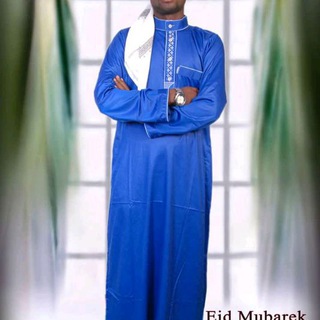 1,052 Members ()
1,052 Members () -
Group

وأذكر ربك إذا نسيت.
3,842 Members () -
Group

FAIRDENKEN DAS ORIGINAL
753 Members () -
Group

1xbet Help
16,351 Members () -
Group

ملتقى طلاب الطب
944 Members () -
Group

مــانــگــە شــەو🌙
1,701 Members () -
Group

Foreign model videos
635 Members () -
Group
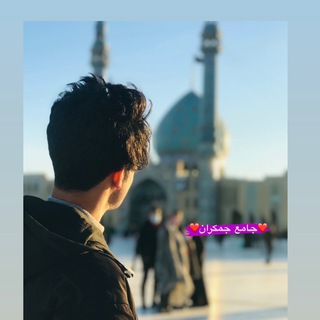
الشاعر حسين الساري
363 Members () -
Group

لأنو منقدر♥️
4,782 Members () -
Channel

Habits | Привычки
19,982 Members () -
Group

فَلتَغْفرِي💚
489 Members () -
Group

🌸ﺥـوآطر أنـﯿﻘه̐ہ🎶
6,362 Members () -
Group

کانون شعر و ادب
374 Members () -
Group

Weltgeschehen Objektiv
2,751 Members () -
Group

░▒█ 𝐌𝐎𝐃𝐃𝐈𝐍𝐆 𝐙𝐎𝐍𝐄 █▒░
82,990 Members () -
Group

КВАДРАТ │ Про технології, ІТ та медіа в Україні
873 Members () -
Channel

Quantum Mods
1,466 Members () -
Group

LESBIAN FURRY
431 Members () -
Group

4BS | Экономика, бизнес и финансы
87,644 Members () -
Group

ادلل اغاتي
6,550 Members () -
Group

О.КОТЕРЕВА|ГЛАВНЫЙ
15,381 Members () -
Group

أخبار الدوري السعودي
709 Members () -
Group

اخبار و فروش اقساطی خودرو
68,237 Members () -
Group
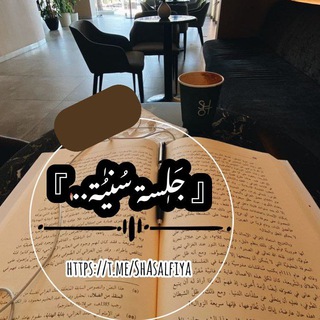
جَلٖسة ثمُريٰـة.. 🥥'🖇) ،للنّسوةِ •`♕
439 Members () -
Group
-
Group

⚓✈Air Warriors 🚁🚀
11,752 Members () -
Group

𝙵𝚞𝚓𝚘𝚍𝚊𝚗𝚜𝚑𝚒 | 𝙔𝙖𝙤𝙞 𝘽𝙯
778 Members () -
Group
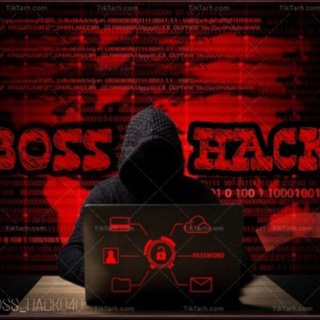
Boss Hack رئیس هک
864 Members () -
Group

Kawaii Islands Announcement
8,045 Members () -
Group

InfinityNEXT Announcements
14,858 Members () -
Group

Official Community
50,682 Members () -
Group

SPACE SIP ANNOUNCEMENT - OFFICIAL
31,631 Members () -
Group

aaaaaaaaaa
991 Members () -
Group

Kawaii Islands Channel
11,955 Members () -
Group

BESTokens Network
6,985 Members () -
Group

Poke Fight Announcement
11,954 Members () -
Group

WALLFAIR
8,021 Members () -
Channel

CHANNEL TO HOODRICH
23,836 Members () -
Channel

Tergum film/ትርጉም ፊልም
2,554 Members () -
Group

Богатый Трейдер
47,260 Members () -
Group

همسة قلب وانامل شوق
617 Members () -
Group

كتب تطوير الذات💫 📚
2,917 Members () -
Group

Переходник
791 Members () -
Group

Poke Fight Chat
12,537 Members () -
Group

-×|𝐇𝐨𝐫𝐫𝐨𝐫𝐬🕷𝐓𝐡𝐞𝐨𝐫𝐲
20,385 Members () -
Group

Night Head 2041
595 Members () -
Group

WALLFAIR - updates
4,009 Members () -
Group

SPACE SIP GLOBAL - OFFICIAL 🌎
14,160 Members () -
Group

Devs+TeamLeadCamp Chat
632 Members () -
Group

Ferrum Network Official
53,111 Members () -
Group

Artem Trade
12,461 Members () -
Channel

ғʀᴇᴇᴅᴏᴍ ᴍᴜsɪᴄ
336 Members () -
Group

КИНОПРЕМЬЕРА | КиноНовость
1,794 Members () -
Channel

Tik Tok в Telegram
428 Members () -
Group

ناقلة العلم الشرعي
918 Members () -
Group

ShoeFy Official Announcements
2,651 Members () -
Group

𝓱𝓪𝓹𝓹𝔂♡︎
34,066 Members () -
Group

Aamna Sharif 🧚
377 Members () -
Group

مدرسه حفظ قرآن خدیجه کبری
13,001 Members () -
Group

MEMORY / VOGELFLEI
347 Members () -
Group

CHAT 鏈新聞 -ABMedia
1,705 Members () -
Group

Paid Telegram group/channel promotion
1,200 Members () -
Group

Hindi facts🔥
561 Members () -
Group
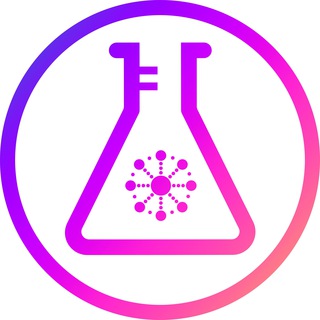
⚗️ Dexlab Announcement
1,959 Members () -
Group
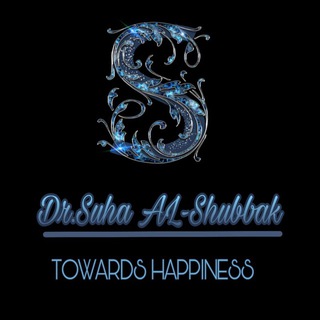
الذكاء الكوني بوعي 369 د.سها
882 Members () -
Group
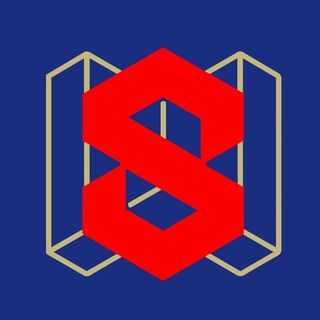
SWT Token
11,781 Members () -
Group
-
Group

DIE RECHTE
2,269 Members () -
Group

Get Rich With Mandy Community chat
10,717 Members () -
Group
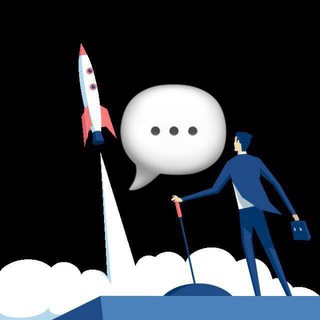
المپیاد کارآفرینی علوم پزشکی تهران Chat
1,160 Members () -
Group
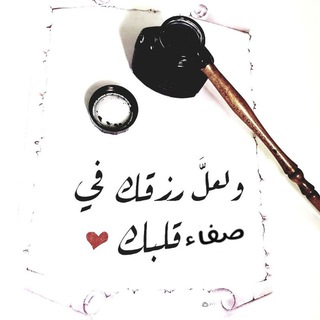
ـ صفاء قلبک
548 Members () -
Group

بازرگانی تک کالا 2
640 Members () -
Group

تَغّريِدات رَاحِله 🌿💚
326 Members () -
Group

#عٲﺂٖفيهہ _قلبي🥺♥️
675 Members () -
Group

روـح مبعثـرۿـ💔
913 Members () -
Group
-
Group

عبارات راقية
1,749 Members () -
Group

أحـببتگ أگثر ﻣ̲ﻣ̲اينبﻏ̲يے
6,931 Members () -
Group
-
Group

Taqvo | Abdulloh domla
7,908 Members () -
Group

OperatsiyaUzB | ОперацияУз
40,675 Members () -
Group

𝙵𝚁𝙴𝙴 𝙷𝙱𝙾 𝙼𝙰𝚇 𝙰𝙲𝙲𝙾𝚄𝙽𝚃𝚂
5,778 Members () -
Group

Starpunk Global Official
2,065 Members () -
Group

Retreeb.network
3,412 Members () -
Group

الإرشاد والتوجيه
458 Members () -
Group

4BS | Экономика, бизнес и финансы
96,362 Members () -
Channel

𝑷𝑨𝑰𝑵 𝑯𝑼𝑩
1,091 Members () -
Group

آموزشگاه پژوهش
1,446 Members () -
Group

कृषीसेवक ,ग्रामसेवक भरती , कृषी विस्तार अधिकारी...🌾🌾
11,346 Members () -
Group

أحزان الفاطميات
3,056 Members () -
Group

@✍ قًلُمٌ طِبّيَبّ 📚 لكل جديد✍@
887 Members () -
Group

The New Avatar PocketFM ❗️PKT❗️
543 Members () -
Group

CryptoStake
739 Members () -
Group

The Legendary survivor ❗️PKT❗️
625 Members () -
Group
-
Group

لعبة الحبار _squid game
1,188 Members () -
Group

PSN
4,094 Members () -
Group
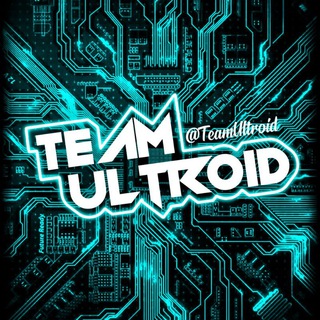
Ultroid Updates Info
1,116 Members () -
Group

Girls only 😘😍😋😎
9,150 Members () -
Group

مقاطع وفضايح عراقيه
6,354 Members ()
TG USA Telegram Group
Popular | Latest | New
Premium users also unlock more ways to react to messages, with over 10 new emoji like 👌😍❤️🔥💯 (and the new favorites 🤡🌭🐳). A recently introduced feature, Telegram’s new Group Voice Chats allow users in a group to initiate a common group voice chat for all members. However, users can choose to drop out of the ongoing group chat and re-enter at any given point. To make use of this, head into any group of choice and tap on the group name. Now head to the three-dot menu on the top right and choose Start Voice Chat. Just press and hold on the message you want to change and then tap the “edit” button. From there, you can modify the message and resend it. Telegram will put an “edited” label on the message to let recipients know of the update.
Reminder on messaging apps has been one of the most sought-after features and finally, you can use it on Telegram. Recently, WhatsApp partnered with Any.do to bring Reminders, however, Telegram has implemented this feature natively. Though there is one lingering issue. You can only set reminders in the “Saved Messages” section. Type out the task and tap and hold the “send” button. Here, choose “set a reminder” and pick your date and time. Telegram will send a reminder notification just like Google Calendar or other task management apps. While the feature is good, we would have loved it more had it been available for user chats too. Telegram has a personal ‘Saved Messages’ space for each user. This is accessible from the left hamburger menu on the main screen. Users can save important messages here which will be backed up on Telegram’s secure cloud just like your chats. The Saved Messages space can then be accessed across you’re your phone, laptop and any other device where your account is logged in. Read also: WhatsApp vs Telegram vs Signal: Which messaging app should you use? While you can send uncompressed media in other messaging apps, you have to convert it in another format like EXE or PDF. Telegram, however, allows you to send uncompressed video and images directly (without converting them into another format). It saves you a lot of trouble.
Pin Messages in Channels To change the number you use with Telegram, open Settings (which is inside the left menu on Android). On iPhone, in the next menu, tap Edit in the top-right corner. This step isn't necessary on Android. To enable this go to Settings and choose “Privacy and Security” from the list. Next, tap on “Passcode Lock” under the Security heading, then set your password lock on! To do this, choose the items you want to send and tap on the three-dot menu. Now select “send without compression”, and you are good to go.
To access this feature, swipe right on the homepage and tap on “Saved Messages”. This is your personal space, where you can send as many files as you want to store on Telegram Cloud and then access them from any device, including Mac, PC, and Linux computer. Another thing to keep in mind is that selling your data isn’t at the core of Telegram’s business model. According to Telegram’s FAQ page, the company is funded by its founder and CEO Pavel Durov, not through advertising or data collection and sharing.
Warning: Undefined variable $t in /var/www/bootg/news.php on line 33
US